Is your iPhone 11 stuck on black screen with spinning wheel? Or is your iPhone stuck on black screen with apple logo? Experiencing unexpected restarts, iPhone stuck in boot loop, iPhone stuck on black loading screen, or your iPhone won’t turn on? Don’t worry. Here, I have listed 6 solutions to fix iPhone 11 stuck on black screen with apple logo, these methods also work for other iPhone stuck issues.
Before introducing the specific solutions, you may also wonder why iPhone stuck on black screen. In fact, rogue apps and incorrect updates are usually the culprits, but sometimes hardware damage can also cause your iPhone to get stuck on a black screen. No matter what causes this situation, let me introduce you the specific solutions to fix iPhone stuck on black screen of death.
Table of Contents
Method 1: Forced restart iPhone
If your phone is an iPhone 8 or later, press and quickly release the volume up button. Do it again on volume down button. After that, press and hold the power button when you see the Apple logo.
Method 2: Charge iPhone and reboot
In case of the iPhone stuck on black screen due to battery reasons, you can fully charge iPhone. Use the charger to connect the wall plug and iPhone to charge, after a few hours, force reboot the iPhone again to see if the problem is solved.
Method 3: Using iOS system repair tool
As mentioned earlier, the main cause of iPhone stuck on black screen is software issues. Therefore, an iOS system repair tool with a high repair success rate is very important to you. Here we will introduce to you a professional and 100% safe iOS repair tool, that is Joyoshare UltFix iOS System Recovery. This software is designed to free iPhone, or iPad, or iPod touch users from software problems, and can easily help you fix various iOS issues, including iPhone black screen of death, iPhone white screen, restore failure, iPhone boot loop or more than 150 iOS issues. Joyoshare UltFix supports all iOS versions and iPhone/iPad/iPod touch models, including the latest iPhone 14 and iOS 16 now. Below we have also listed the key highlights of Joyoshare UltFix.

1. Fix over 150 iOS/iPadOS/tvOS issues without data loss
2. Downgrade iOS to previous version without jailbreak
3. One-click option to quickly enter/exit recovery mode freely
4. Factory reset iPhone/iPad/iPod without using iTunes or iCloud
How to fix iPhone 11 stuck on black screen without losing data by using Joyoshare UltFix?
Step 1: Run UltFix and connect the iOS device to the PC
Open Joyoshare UltFix, then put your iPhone in DFU mode, and connect your computer. In the main interface of the program, select iOS System Repair, and then select Start.

Step 2: Select Standard Repair mode
You can now choose Standard Repair mode. In this mode, you don’t have to worry about any data loss.
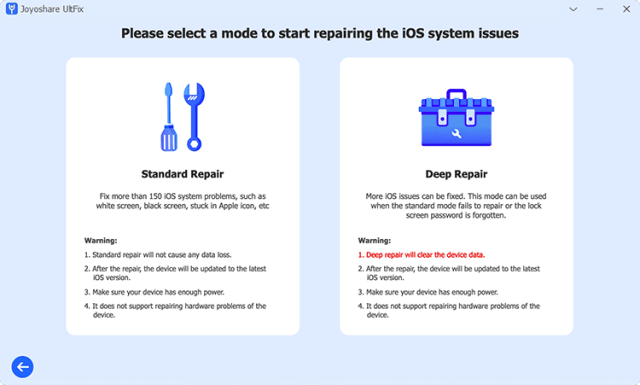
Step 3: Download the firmware package
Joyoshare UltFix recognizes your device information. If there are no errors, then click the download button to start downloading and verifying the firmware package.

Step 4: Start repairing iPhone stuck on black screen issue
You just need to click the Start Standard Repair button to start repairing your iPhone stuck on black screen issue.

Method 4: Restore your iPhone via iTunes
Restore iPhone can help your iPhone come back to factory settings. Before doing this, make sure deleting all your iPhone data will not affect you, or you have done a data backup on iTunes or iCloud.
Step 1: Open iTunes on your computer. Connect your iPhone with PC.
Step 2: Put the phone in recovery mode. If putting into recovery mode is difficult for you, you can use Joyoshare UltFix software to do it for you. It provides one-click to enter or exit recovery mode for free.
Step 3: When iTunes displays a message that your device has a problem and needs to be restored or updated, choose “Restore iPhone”. This is where your phone will be restored to factory settings.
Method 5: Apple support
If none of the above methods can solve your iPhone stuck on black screen issue, then your iPhone is most likely due to hardware damage. You can only go to a nearby iPhone repair shop for hardware inspection and repair. Or contact Apple Support website is also a good choice.
The Bottom Line
iPhone stuck on black screen, or iPhone stuck on black screen with apple logo problem will bring a lot of inconvenience to our life, but I believe that after reading this article, you will definitely be able to solve this problem effectively. Since Joyoshare UltFix has indeed successfully solved the problem of iPhone stuck on black screen for many iOS users, you can try to download it for free on its official website.







MAKECOMMENT